Since day one, we’ve baked the concept of versions right into our system at a fundamental level. We want customers to feel empowered to try new things and to be able to quickly roll them back or create a new version if changes are needed. We’ve brought DevOps best practices to our CDN.
However, keeping track of the changes that you or your colleagues have made between versions can be tricky. Because we provide the generated VCL for each version of your service, you could download both iterations and compare the two, but that’s far too manual, pretty ugly, and doesn’t really highlight the crucial changes.
So, as a New Year’s gift, we’re rolling out Version Diff to all of our customers.
In the overview section of your Configuration tab you’ll now see a new button: Diff Versions.

Clicking on that button will allow you to select two different configuration versions to compare. Any removals will be highlighted in red with a minus sign at the beginning of the line, and any additions will be shown in green with a plus sign at the beginning of the line. Below you can easily see that I’ve added a request header called “Debug” which sets X-Test to be the string “testing.” If I’d made more changes, they’d be shown just as clearly.
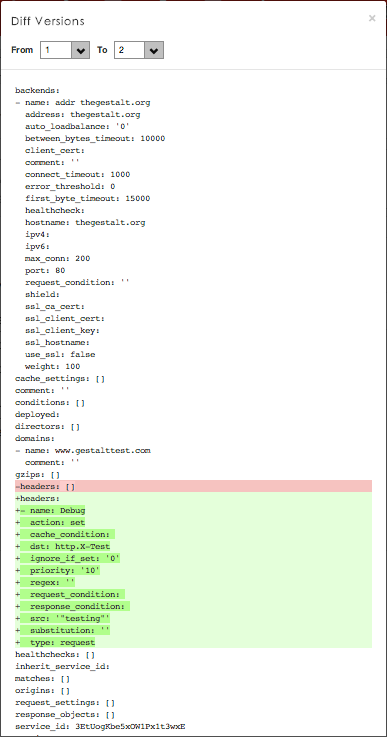
This is just the first, small part of a number of projects we’re working on to make Fastly as easy to use as possible. 2013 saw huge growth for us and an ever-more-diverse group of customers has joined the Fastly community. As we launch headlong into 2014, we’d love to hear ideas for features you’d like to see or tools we could build to make our service as simple, powerful and transparent as possible.
Get in contact at support@fastly.com.
